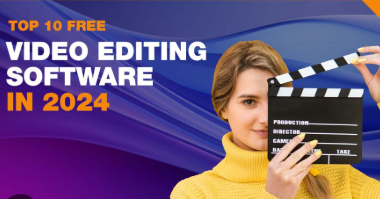The Benefits of Standby Mode You Might Be Overlooking

Users may optimize their device use while minimizing power consumption and extending battery life using Standby Mode, which has gained popularity. Without fully powering down, devices may stay in this mode and be available for instant usage while using very little power. Users with an iPhone operating on iOS 17 have the ability to transform it into a centralized display hub that presents various information, such as the current time, calendar events, and notifications throughout the charging process. In this article, we will investigate the underappreciated advantages of Standby Mode, which may help you conserve power and extend the longevity of your device.
What Is Standby Mode and How Does It Work?
Understanding the Basics of Standby Mode
Electronic devices may preserve energy while still performing vital activities when placed in Standby Mode, a low-power mode. This mode does not completely disable the device, but it does keep it ready to go in case it is required. By laying their cell phone horizontally when connected to a charger (MagSafe, wireless, or cable), iPhone owners running iOS 17 may activate Standby Mode, for instance. By switching to this mode, your phone becomes a smart display, providing you with quick access to things like the current time, weather forecasts, and calendar alerts.
Difference Between Standby and Sleep Mode
The two modes, Standby and Sleep, seem identical but have distinct purposes. While decreasing overall power usage, Standby Mode keeps some functionality operational, such as display widgets and notifications. Sleep Mode, on the other hand, usually disables most features to save power, and the device only wakes up completely when absolutely necessary. With Standby Mode, you can easily read alerts without waking up the whole device, thanks to its balance between accessibility and battery efficiency. Because of this, Standby Mode is the better choice for low-power functionality that doesn’t compromise responsiveness.
The Technology Behind Standby Mode
Standby Mode’s underlying technology allows for certain parts to reduce power consumption while others remain functioning. With this innovation, the gadget can go into a low-power mode, where it uses very little juice to keep doing things like showing alerts or keeping the network connection active. While your iPhone is charging in Standby Mode on iOS 17, you may access an interactive smart display with widgets that you can personalize and information that is easy to see at a glance. While in Standby Mode, these smartphones’ sophisticated power management technologies keep them energy efficient by reducing battery use without removing any of the phone’s vital functions.

Can Standby Mode Extend Device Lifespan?
Reducing Wear and Tear on Devices
Reduced gadget wear and tear is a major advantage of Standby Mode. Power cycling a gadget on and off too often will wear out its internal components more quickly. Reduce hardware load by keeping the device partly active in Standby Mode rather than fully powering off. When using accessories that enable Standby Mode for iPhones, such as the Anker MagGo Wireless Charging Station, this becomes even more advantageous. You can get more usage out of your gadget by keeping it in Standby Mode, which reduces stress on its most important parts and makes it last longer.
Standby Mode and Battery Health
Battery health may be improved over time by using Standby Mode as well. Standby Mode decreases the frequency of charging cycles, which might deplete the battery, by keeping your device in low-power condition. For optimal battery health when charging in Standby Mode, consider devices like the Anker MagGo Wireless Charging Station, which is specifically built for iPhones. Without overcharging or overstressing the battery, this mode keeps the gadget operational. A healthier battery that can last longer between charges is the result of this gradual decrease in the amount of full charge cycles needed.
Long-Term Impact on Performance
Standby Mode also improves the overall performance of the gadget in the long run. System fragmentation and inefficiencies might result from devices being switched on and off repeatedly. But when you put it into Standby Mode, it may stay partly active, so internal functions can continue as before with no interruptions. By minimizing the need for frequent restarts this may contribute to the long-term maintenance of hardware and software performance. To keep your iPhone running at peak performance for as long as possible while it charges, use a device like the Anker MagGo Wireless Charging Station.
Is Standby Mode Safe for Your Devices?
Avoiding Overheating and Hardware Damage
The possibility of hardware damage due to overheating is a typical worry when devices are left in Standby Mode. But newer electronics can run cool in Standby Mode and still do their jobs well. For instance, even when left in Standby Mode for long periods of time, the Anker MagGo Wireless Charging Station’s sophisticated temperature management mechanisms keep it from overheating. Optimal charging temperatures are maintained by the device’s clever cooling technologies, which efficiently remove heat. This ensures that your devices are secure from heat-related hardware damage and that Standby Mode is both energy-efficient and safe.
Common Misconceptions About Standby Mode
Still, a lot of people think Standby Mode is bad for their devices’ performance or uses more power than it saves. But these are false beliefs. Standby Mode is an energy-saving feature that reduces total power usage by keeping just critical functions active. It is also false that prolonged use of a device in Standby Mode could drain its battery or reduce its performance. In fact, Standby Mode is an excellent method to maintain the optimal state of your device by minimizing the frequency of power cycles and the extent of damage to its internal components. This means that you may get more use out of your battery and your device in general.
Standby Mode and Data Security
Though it’s convenient to have the option to keep the device partly active in Standby Mode, some users are concerned about data security. Nevertheless, present-day gadgets, such as iPhones powered by iOS 17, come with strong security features that guarantee data is safe even while in Standby Mode. For instance, while your iPhone is in Standby Mode, you may view the clock and notifications but cannot unlock the device. Private information may only be accessed in this way. Standby Mode further adds convenience while maintaining the highest standards of data security when used with trusted accessories like the Anker MagGo Wireless Charging Station.
Conclusion
Numerous people can miss out on Standby Mode’s numerous advantages. This function is an effective instrument for preserving device lifetime, as it aids in extending the life of your device and improves the health and performance of your battery. Using a fast-charging accessory like the Anker MagGo Wireless Charging Station, which doubles as a smart display, iPhone owners, particularly those running iOS 17, may make use of Standby Mode to its maximum potential. Using Standby Mode helps you save power and makes your device better for extended usage. For optimal performance, you may want to make using Standby Mode a regular part of your routine.